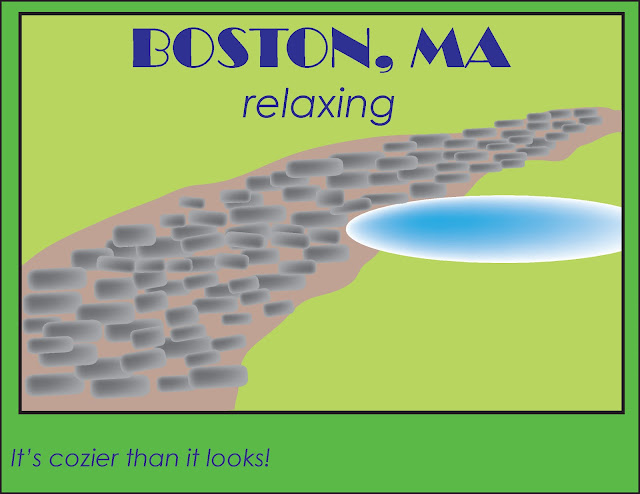Illustration I - Drawing from an Image, part II.
Original Image: Article in The Columbus Dispatch
Auto Review: Supercars |Three supercars deliver fun at 200-plus mph
For the final for this class, we combined everything we learned about drawing with Illustrator, using the pen tool especially, and adding the gradient and mesh tools for 3-D effect. Also, using global colors (which I may have forgotten to do throughout, but used most).
I had a lot more fun with this one and it took less time than The Potted Plant because I had a better idea of what I was doing. The toughest was knowing where to start, and whether to draw the car in segments or draw the whole outline and add the detail. I opted for the latter and I don't know whether it made a difference in the end, but I am very happy with the result.
I was showing my husband (a super-car mega fan) my progress and at first, he was just nodding and saying "nice"; when I started adding details and mesh for the shine effect, he had a big smile on his face and the "nice" became "NIIIIIIIIICE!" haha :). It's great to have a fan club. Hope you guys like it too!
Here is the final product :)
"A work of art is the unique result of a unique temperament". ~Oscar Wilde.

December 10, 2012
The Potted Plant
Illustrator I - Drawing from an image
This one was difficult at first because I was (am) still learning about the pen tool on Illustrator. I had to use only that tool for the entire image, which is not as easy as it looks when you have never used it ;p. Once I got the hang of it though, it went pretty smoothly toward the end. I found the image of a potted plant online.
I'm pretty stoked about what more I can do with this skill =)

This one was difficult at first because I was (am) still learning about the pen tool on Illustrator. I had to use only that tool for the entire image, which is not as easy as it looks when you have never used it ;p. Once I got the hang of it though, it went pretty smoothly toward the end. I found the image of a potted plant online.
I'm pretty stoked about what more I can do with this skill =)

November 17, 2012
One Point Perspective
I've used Illustrator before to draw and it's not easy but I'm sloooowly getting better at it, haha! This assignment required us to only use basic shapes and try to create depth using one-point perspective. I am still learning how to use each tool separately, so I have ways to go yet.
I think after I've learned and mastered them, I will probably try to draw this again and do a "before & after" to see my progress. This class definitely taught me patience and was very good for practice :)
I think after I've learned and mastered them, I will probably try to draw this again and do a "before & after" to see my progress. This class definitely taught me patience and was very good for practice :)
November 13, 2012
Figure Charcoal
This is a drawing from a life drawing class, working on shades and shadows. It was a very quick one, and I have the most fun with these because charcoal is my favorite medium :)
November 11, 2012
Music Lessons
Course:
Web Design I
Project:
Redesign 7 pages from a website that relates to music.
Original Website: Tampa Music Lessons
For this project, I chose to drastically change the color scheme of the site starting with its background. I wanted the colors to jump at the viewer and pop, because that is the effect music has on me. It has impact. I used Illustrator to create a basic layout for the site, that would help the navigation.
What I found that caused some difficulty on the original website was that the homepage was very long, and you had to scroll for a long time to find more information. I condensed everything into a one page view with several links, using brighter colors for easier navigation. I added a left vertical navigation for secondary information. It does not show in these images, but the hierarchy includes three levels at the most. This assignment may even be my one and only attempt at web design because writing code is not for me!! Haha :) Still, I did what I could.
Let me know what you think!
October 29, 2012
Company Branding
This was a really fun assignment that took about 5 weeks to complete for a Business class. Using our future business, we had to create a brand with company logo, letterhead, invoice, promotional calendar, brochure, post card and thank you cards. The last two are pretty similar, but it was my first crack at it. I used Microsoft Publisher for each document and designed my company logo (Kamuanya Designs) in Illustrator and InDesign.
It was a great experience that gave me great feedback from my classmates and instructor as well, and I hope I'll get more from you all.
It was a great experience that gave me great feedback from my classmates and instructor as well, and I hope I'll get more from you all.
September 24, 2012
Logo Design
I created two logo samples for an imaginary company called Thermoline. Their product is a clothing liner that serves to insulate the body from heat in the summer and cold in the winter. It is light, airy and reusable. I used Adobe Illustrator for the design of the typeface for both options.
This third one is the final image I submitted for a grade after suggestions and comments from the instructor and classmates :)
September 23, 2012
Creative Ideas Magazine (Final)
Project completed for the mini-magazine I created for Graphic Design I.
I like how it turned out because it took more shape and I was able to get a little more depth. I found ways to turn the pages into a unit by using repetitive elements in the footer, the colors, and a lot of the typeface. Thanks to all the bright minds in my group and my class for their suggestions, I made some edits to the previous work (artistry spread).
I could still use more feedback to improve, so don't hesitate to let me know what you think :)
I like how it turned out because it took more shape and I was able to get a little more depth. I found ways to turn the pages into a unit by using repetitive elements in the footer, the colors, and a lot of the typeface. Thanks to all the bright minds in my group and my class for their suggestions, I made some edits to the previous work (artistry spread).
I could still use more feedback to improve, so don't hesitate to let me know what you think :)
September 6, 2012
Artistry Article
This is a two-page spread assignment for Graphic Design I in continuation to the magazine cover assignment for Creative Ideas.
I found a really great image on Best Wallpaper's website and used it as the background for my article. Then, I found an article on Harper's Bazaar website about hair trends and used that as filler. Everything except for the word "Artistry" and the footer comes from that HB article online (which I referenced when I turned in my assignment).
I really love this and I'm really glad I got another assignment where I could create a spread. It's a lot of fun once you know what to look for. The one part I am not so sure was successful, was the text color. I couldn't use black on the far left column because it would have been really hard to read. I am not sure if it works well enough with the change in colors, but the assignment was in fact about using contrast and elements that would impact the viewer. I also played with contrast when I created the footer with the page numbers, article name, edition date etc. On the right page, I split the typeface's colors to contrast against the woman's skin.
I think it works but let me know what you think :)
I found a really great image on Best Wallpaper's website and used it as the background for my article. Then, I found an article on Harper's Bazaar website about hair trends and used that as filler. Everything except for the word "Artistry" and the footer comes from that HB article online (which I referenced when I turned in my assignment).
I really love this and I'm really glad I got another assignment where I could create a spread. It's a lot of fun once you know what to look for. The one part I am not so sure was successful, was the text color. I couldn't use black on the far left column because it would have been really hard to read. I am not sure if it works well enough with the change in colors, but the assignment was in fact about using contrast and elements that would impact the viewer. I also played with contrast when I created the footer with the page numbers, article name, edition date etc. On the right page, I split the typeface's colors to contrast against the woman's skin.
I think it works but let me know what you think :)
September 1, 2012
Creative Ideas Magazine
This is a magazine cover for Creative Ideas including logo for my Graphic Design I class. The project will span over the next few weeks of class so I may improve on this down the line, but I used an image from HGTV.com of Danielle Colding just to show how the layout text would work.
In the upcoming weeks, I will create articles to add to this magazine, and I think we will also have a group assignment where we need to do several pages, so be on the look out for those ;)
In the upcoming weeks, I will create articles to add to this magazine, and I think we will also have a group assignment where we need to do several pages, so be on the look out for those ;)
August 25, 2012
Foodology Magazine
This was my final project for my Typography class and it was a ton of fun. We had to create 3 spreads (6 pages) for a magazine that circled around food, so naturally, I named it Foodology (if you know my other blogs, you'll understand :p).
I used images and text from several websites online to fill the pages but I actually selected the typeface, sizes, and colors of every single word. This was one of my first attempts at using Adobe InDesign and it was tricky at first, but once I followed the tutorials from the instructor's files, it got easier. It feels so professional and well put together, and I was extremely proud of it. My instructor still had pointers for me about kerning, lead, paragraph spacing and other technical terms, but all-in-all it was very well executed. Doesn't that just make you want to flip through the pages?
Let me know what you think!
I used images and text from several websites online to fill the pages but I actually selected the typeface, sizes, and colors of every single word. This was one of my first attempts at using Adobe InDesign and it was tricky at first, but once I followed the tutorials from the instructor's files, it got easier. It feels so professional and well put together, and I was extremely proud of it. My instructor still had pointers for me about kerning, lead, paragraph spacing and other technical terms, but all-in-all it was very well executed. Doesn't that just make you want to flip through the pages?
Let me know what you think!
Portfolio Cover
This is derived from my final project for my Portfolio class. We had to start laying out a design for our future brand and portfolio. I chose charcoal and aquamarine, with some white accents. I may alter this some more in the future. It is still in the drafting stages but I like the direction that it's taking. I am also playing around with a logo for my future design company, but that will stay under wraps until I copyright it... can't ever be too sure :p
Let me know what you think!
Let me know what you think!
August 17, 2012
Big Brothers Big Sisters
I created three promotional posters for Big Brothers Big Sisters using Adobe Photoshop and images from the web. This was another exercise on collage and blending for my Portfolio I class.
Let me know what you think!
Let me know what you think!
August 8, 2012
Who Am I? (version 2)
As it turns out, I needed 3 different collages for the previous assignment and I had only turned in one. Here is the entire thing now. This is all Photoshop and all from my own photos. The first is obviously about the most important person in my life: Hubby Hubbs! The second is about my love of art and design, and the third my obsess... uh.. deep love of entertainment (movies, music, books).
Let me know what you think :)
Let me know what you think :)
August 6, 2012
Who Am I?
Honestly, I couldn't be more grateful for the people I meet along the way... Thanks to them, I was able to complete this cool collage of things I like in a fun way using Photoshop. I now know how to use more than 2 tools, haha! Thank you so muuuuch!! (You know who you are =p).
I don't think I need to explain this too much, it wasn't really meant to be deep but to test our creativity. I had to combine at least 3 interests or hobbies into one collage. Once I learned how to use the tools, I had a great time :).
Let me know what you think!
I don't think I need to explain this too much, it wasn't really meant to be deep but to test our creativity. I had to combine at least 3 interests or hobbies into one collage. Once I learned how to use the tools, I had a great time :).
Let me know what you think!
August 5, 2012
Postcards
These are other favorites created in Illustrator. They're part of a series we had to design to advertise an area of interest. I chose Boston and activities that people enjoy when they're here. I used the 3 that worked the best. For the first I used shapes and lines to show a skyline.
The second is for the sports which are a huge part of living here; even though I'm not as much into them as everyone else is. The logos are not exact because I drew them myself, but I think they're close enough. (Boston Celtics, Boston Bruins, New England Patriots and Boston Red Sox). In retrospect, I think I'm going to remove the red "B" and draw the actual socks that represent their Logo. The Patriot's logo is my pride and joy; it's not perfect but I love that I was able to capture the gray face :)
The third is also just shapes and lines for a cobblestone path reminiscent of some Boston streets, and also because anytime there is a little sun, people are walking all over the place.
The second is for the sports which are a huge part of living here; even though I'm not as much into them as everyone else is. The logos are not exact because I drew them myself, but I think they're close enough. (Boston Celtics, Boston Bruins, New England Patriots and Boston Red Sox). In retrospect, I think I'm going to remove the red "B" and draw the actual socks that represent their Logo. The Patriot's logo is my pride and joy; it's not perfect but I love that I was able to capture the gray face :)
The third is also just shapes and lines for a cobblestone path reminiscent of some Boston streets, and also because anytime there is a little sun, people are walking all over the place.
August 3, 2012
Jaguar
I used Photoshop for this assignment for the first time in a very long time. I found typography in nature and elements around my house and work to spell out the name of an animal. I really enjoyed this because it gave me a chance to look around for letters :)
Let me know what you think!
Let me know what you think!
August 2, 2012
Traditional Vs. Deconstructive Typography
I think most of this work speaks for itself. It was a group project with 3 other classmates so I hid their names on the cover page and only put my pen name. I designed the cover page for a fictional booklet about contrast in typography.
We had to play with text styles and borrow articles to create two layouts, but this time for the inside of a booklet. One layout had to be traditional and the other deconstructive, which simply means that it does not follow the rules of typography. I didn't do my second one in the form of an article, but I really like the direction it was taking.
Let me know what you think!
We had to play with text styles and borrow articles to create two layouts, but this time for the inside of a booklet. One layout had to be traditional and the other deconstructive, which simply means that it does not follow the rules of typography. I didn't do my second one in the form of an article, but I really like the direction it was taking.
Let me know what you think!
August 1, 2012
Article Cover - Marine Life
This project from my Typography Design class looks deceptively easy. The requirements were to read an article about anything relating to science, and to then create an article cover page for it (or pages in my case). We were not to create our own drawings, so I did some web searches for images and articles.
I designed a double-page layout with a full bleed image. The only information I added was the footer with page numbers, and the article title. The text paragraph is pulled from an article in The Guardian online and the photo from a blog called Tangledwing. I named my fictional magazine Science for this project, and had to follow guidelines from our class lecture for paragraph sizes etc. I used Adobe Illustrator (my current favorite!!).
Let me know what you think!
July 9, 2012
8th Grade Science Book (Part II)
The second part of the project for Computer Design was to create a simple web layout for the science textbook from the previous assignment.
The text for each tab was given in the assignment guidelines, but I created everything else on the page. It's a non-working website because the exercise was only to create the layout. We had to use some of the images and colors from the textbook design from the first part of the assignment.
I created the background and the lines for all the tabs, added the images and text. Let me know what you think!
The text for each tab was given in the assignment guidelines, but I created everything else on the page. It's a non-working website because the exercise was only to create the layout. We had to use some of the images and colors from the textbook design from the first part of the assignment.
I created the background and the lines for all the tabs, added the images and text. Let me know what you think!
July 2, 2012
8th Grade Science Book
This project was a ton of fun, which I haven't had in class in a long time! The goal was to simulate parts of a chapter from a 7th or 8th grade class science textbook. We had to include a cover and reference page, and use some text from the Internet relating to our subject.
First, we had to create 3 illustrations that we would later add to our final product. I chose Meteorology as my subject and broke it down to the titles you see at the top of each page. I used Adobe Illustrator (for the first time) to create 10 sketches about 4 weeks ago. From those, I picked the best 3 and embellished them with color and text; they are the images on the middle pages. I also used some effects to make the drawings three-dimensional in the case of the sun and planet.
Then, we had to use any text from the Internet that had to do with our images, so it would show the layout. Finally, we had to create a cover page for the textbook and a reference page, and also include a footer on each page. I am very happy with the final result!
A special shout out goes to my nephew B. for helping me find information from his 6th grade textbook as inspiration :)
Then, we had to use any text from the Internet that had to do with our images, so it would show the layout. Finally, we had to create a cover page for the textbook and a reference page, and also include a footer on each page. I am very happy with the final result!
A special shout out goes to my nephew B. for helping me find information from his 6th grade textbook as inspiration :)
Subscribe to:
Comments (Atom)